Find PayPal API Username and Password Quickly
I had much difficulty looking for my Paypal API Username and password. When I finally discovered it after much effort and realized how easy it was, I decided to write a simple guide on it.
PayPal provides a medium for other applications, shopping carts, reporting systems, and your website to exchange data to PayPal programmatically. That kind of exchange happens via API. The API can do a lot of things – like check your PayPal balance, look up transaction details, issue refunds, etc.
API is the acronym for Application Programming Interface, which is a software intermediary that allows two applications to talk to each other. Each time you use an app like the Facebook dating app, send an instant message or check the weather on your phone, you’re using an API.
The correct combination of API username, password, and signature is required to access your PayPal account information from a third-party app or website.
How to PayPal API Username and Password Easily
- Log in to your PayPal dashboard and hover on your name
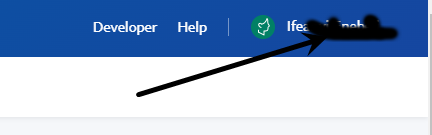
- After hovering, a sub-menu will appear. Locate and click on Account Setting
- On your Account Setting page, Locate API Access and click update
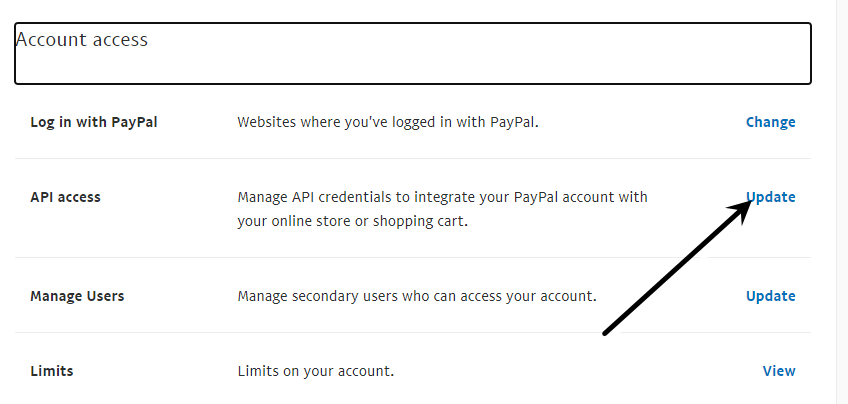
- On your API page, locate NVP/SOAP API integration (Classic) and click on Manage API credential
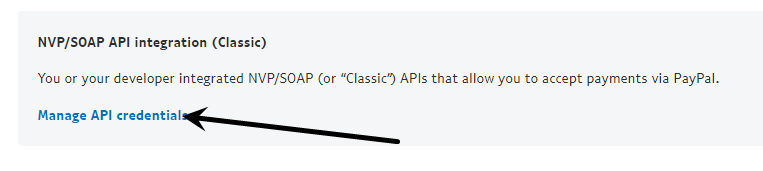
- Lastly, click Show to reveal your API Username and Password.
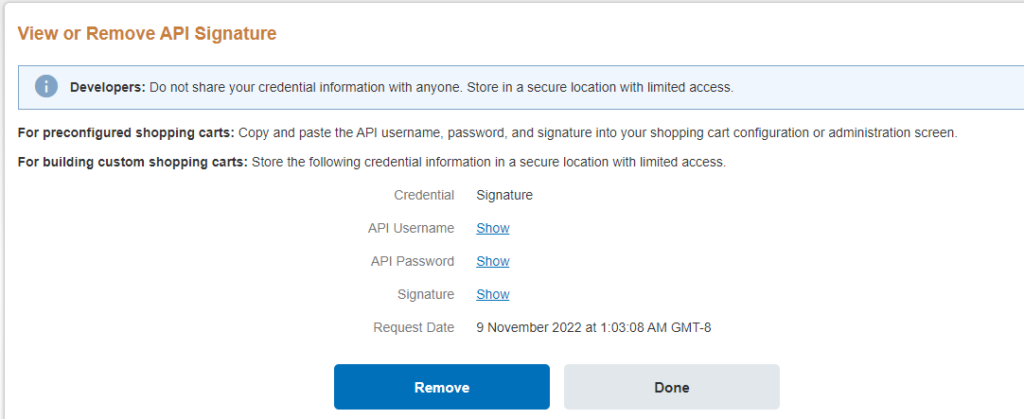
That’s all. If you encounter any problems. Do let me know, Thanks for reading. Thanks for visiting.
