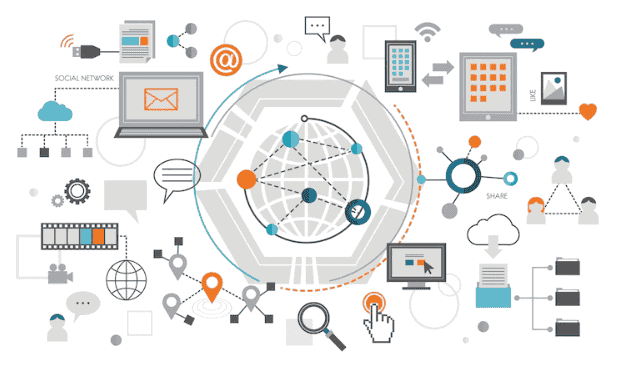What are the Keyboard Symbol Names?
Do you know that a computer has more keyboard symbols than just letters and numbers? There are 49 popular keyboard symbols and on this page, I will show you the names and locations of each keyboard symbol and special characters beyond the letters (A-Z) and numbers (0-9).
For those who are here to copy and paste these keyboard symbols, I have made the list available in a table format. You can always come back to copy any of the symbols instead of trying to find the keyboard symbols shortcuts which might take time. Moreover, readers with faulty keyboards will find this page very useful.
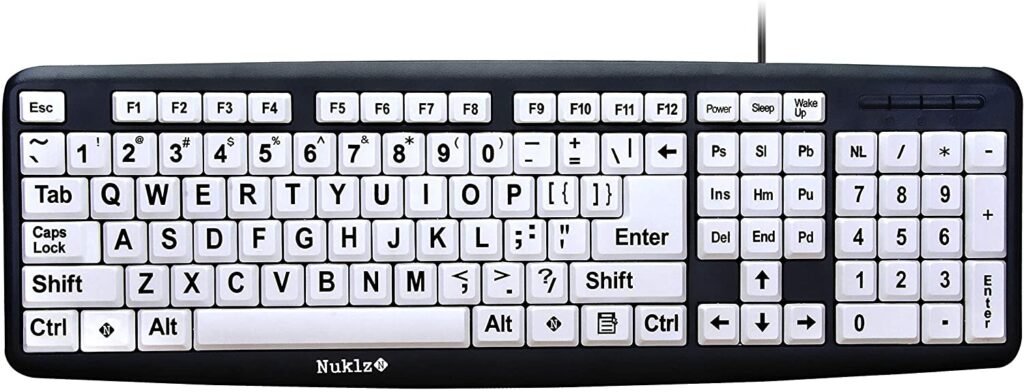
Keyboard symbols and what they are called
| Symbols | Symbol Names | |
| & | And, Ampersand | |
| * | Asterisk | |
| @ | At, At Sign, At Symbol | |
| ^ | Carat | |
| ) | Close Parenthesis, Right Parenthesis | |
| $ | Dollar Sign, Generic Currency | |
| = | Equal Sign | |
| ! | Exclamation Mark, Exclamation Point | |
| ` | Grave Accent, Back Tick, Back Quote | |
| – | Hyphen, Minus Sign, Dash | |
| ( | Open Parenthesis, Left Parenthesis | |
| ( ) | Parentheses, Round Brackets | |
| % | Percent Sign | |
| + | Plus Sign | |
| # | Pound, Hash, Number | |
| ~ | Tilde | |
| _ | Underscore | |
| Symbols | Symbol Names |
| <> | Angle Brackets |
| ‘ | Apostrophe, Prime, Single Quote |
| \ | Backslash, Backward Slash |
| { } | Braces, Curly Brackets |
| [ ] | Brackets, Square Brackets |
| } | Close Brace |
| ] | Close Bracket |
| : | Colon |
| , | Comma |
| > | Greater Than |
| < | Less Than |
| { | Open Brace |
| [ | Open Bracket |
| . | Period, Decimal, Dot |
| ? | Question Mark |
| “ | Quotation Mark, Double Quotes |
| ; | Semicolon |
| / | Slash, Forward Slash |
| | | Vertical Pipe, Pipe |
| Symbol | Symbol Names |
| ≈ | Approximately Symbol |
| ¢ | Cent Sign, Cents |
| © | Copyright |
| º | Degree |
| € | Euro Sign |
| ∞ | Infinity |
| ≠ | Not Equal Sign, Inequality |
| ¶ | Paragraph |
| £ | Pound Sign, Pound Sterling |
| ® | Registered Trademark |
| § | Section |
| ™ | Trademark |
| ¥ | Yen Sign |
Keyboard Symbols Shortcut
| Symbols | Shortcut |
|---|---|
| ™ | Alt+0153 |
| © | Alt+0169 |
| ® | Alt+0174 |
| ‰ | Alt+0137 |
| ± | Alt+241 |
| ¼ | Alt+0188 |
| ½ | Alt+0189 |
| ¾ | Alt+0190 |
| ≡ | Alt+240 |
| ≈ | Alt+247 |
| ≥ | Alt+242 |
| ≤ | Alt+243 |
| √ | Alt+251 |
| ⁿ | Alt+252 |
| ¹ | Alt+0185 |
| ² | Alt+0178 |
| ³ | Alt+0179 |
| π | Alt+227 |
| ° | Alt+248 |
| ∞ | Alt+2368 |
| µ | Alt+230 |
| Σ | Alt+228 |
| ☺ | Alt+1 |
| ☻ | Alt+2 |
| • | Alt+7 |
| ○ | Alt+9 |
| ♂ | Alt+11 |
| ♀ | Alt+12 |
| ↨ | Alt+23 |
| ↑ | Alt+24 |
| ↓ | Alt+25 |
| → | Alt+26 |
| ← | Alt+27 |
| ↔ | Alt+29 |
| £ | Alt+156 |
| € | Alt+0128 |
| $ | Alt+36 |
| ¢ | Alt+155 |
| ¥ | Alt+157 |
| ƒ | Alt+159 |
| ₧ | Alt+158 |
| α | Alt+224 |
| ß | Alt+225 |
| δ | Alt+235 |
| Ω | Alt+234 |
| ► | Alt+16 |
| ◄ | Alt+17 |
| ■ | Alt+254 |
| ▲ | Alt+30 |
| ▼ | Alt+31 |
| § | Alt+21 |
| ¶ | Alt+20 |
| “ | Alt+0147 |
| ” | Alt+0148 |
| « | Alt+174 |
| » | Alt+175 |
| ♥ | Alt+3 |
| º | Alt+0176 |
| œ | Alt+0156 |
| • | Alt+0149 |
| ↻ | Alt+8635 |
| ↺ | Alt+8634 |
| Ø | Alt+0216 |
| Ñ | Alt+0209 |
Once you know these keyboard symbols, can save lots of time just by simply doing a copy and paste.