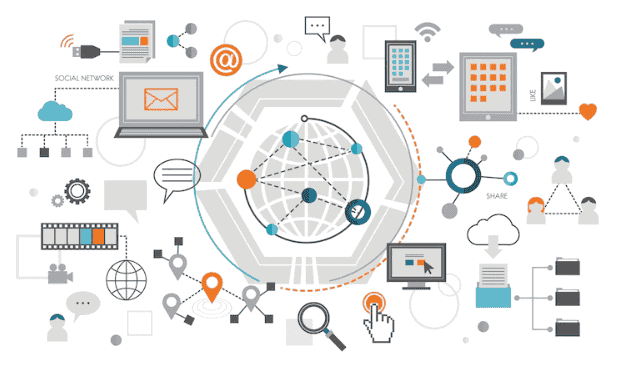In this article, I’m going to show you how to easily get water out of your phone speaker. An accident does happen and how we respond matters a lot. With over 14 billion phones in the world, it’s no news that more than 500 million phones will come in contact with water daily. When phones come in contact with water you may likely experience all or either of the problems listed below
- Water that gets into your phone speaker grills and leads to muffled audio (unclear sound)
- You may experience Ghost Touch
- Phones go off and on.
Millions of phone users accidentally drop their phones in the pool or shower or their phone comes in contact with water after exposure to rain or accidental splashes. As of now, there’s no built-in way to get water out of phone most especially the phone speaker, and not doing anything to remove the water can result in a persistent problem.
It has become a common design practice in almost all modern phones to come with an inbuilt or non-removable battery and SIM card on the side either micro or nano-sized cards which makes it impossible for you to remove the back cover of your phone except for a qualified Phone Technician.
If you have a phone as such, the best way to quickly remove water from your phone speaker is through;
Shake Your Phone:
After your phone comes in contact with water, try to play a song. If the sound coming out of the speaker is muffled, you should shake your phone vigorously; the phone speaker should be facing downwards.
Thereafter, blow air from your mouth. If the phone speaker is placed close to the mouth the air falls directly on the speaker grills, thereby, warming the speaker.
Use Hairdryer:
You should quickly make use of a hairdryer if you have access to one. A hairdryer is an electrical device used to dry and style hair but it can also be used to remove water from any object.
A hairdryer can remove water out of your phone speaker by using an electric fan to blow air across a heating coil. As the air passes through the dryer it heats up. When the warm air reaches the phone speaker, it helps remove the water.

Candlelight Heat:
A candle will generate a small amount of heat and light while it burns. You can use this heat to your advantage. After you vigorously shake your phone, place the phone speaker near the candlelight to get it heated up. This will dry up any fluid on the phone speaker.

Phone Technician:
If you may experience Ghost Touch or the Phones go off and on or perhaps, all the method listed above did not work, please visit a phone technician as soon as possible to avoid a persistent phone problem.
Apps that removes water from a phone speaker
There are popular Android apps and IOS that can remove water from the phone quite easily. I have not used the apps before but based on rating and high reviews, you should give these apps a try.
These apps can clean and expel water from the speaker in terms of seconds. This simple process of removing water from the speaker is very easy to do and has a success rate of more than 80%.
For example, the Speaker Cleaner app uses sine wave sounds of predefined frequencies to remove water from the speaker. Sound waves cause the speaker to vibrate and shake off the water stuck inside.
Speaker cleaner – Remove water & fix sound (Android)
Speaker Cleaner – Remove Water, Fix & Boost Sound (Android)
Sonic V (IOS) Unfortunately, this app will not work for devices that have no waterproof rating. You can damage the phone speaker if you try it
Water Eject Siri Shortcut Water Eject is a simple, yet powerful Siri Shortcut built for iOS and designed to protect your premium Apple devices after being in accidental contact with water by generating an ultra-low 165Hz frequency sound wave that propels water out of the speaker cavity system.