Over the years, JAMB has been reliable with the admission process. JAMB has made judicious use of technology to eradicate tedious means of registration and checking of JAMB results. In this post, I will show you how to easily check your JAMB result with registration number and how to use SMS.
Although, there are other ways to check your JAMB score, using your registration number proved to be the most effective means of checking the JAMB result as soon as it is released. But there are instances were trying to access the JAMB portal may be difficult due to the network problem.
Temporary server issues may occur when too many people are trying to check their JAMB UTME result with registration number at the same time. Alternatively, you can use SMS.
Check JAMB Result With Registration Number
- Click on the JAMB result checker
- Enter your JAMB registration number or phone number in the box
- Click on the check my result button
- Allow the page to load to see your result.
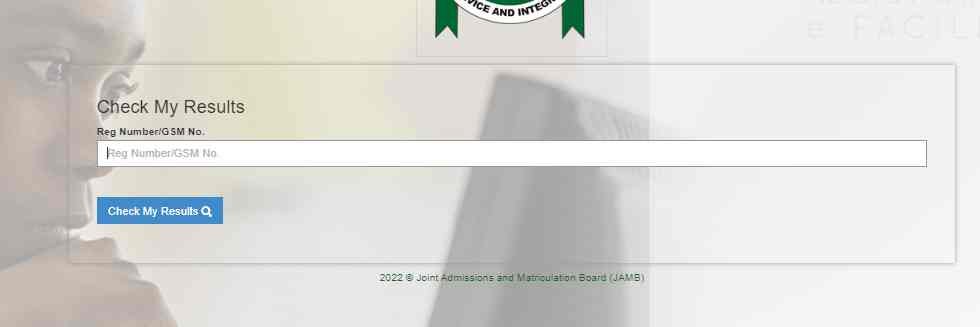
If you cannot see your result, you should wait for another 24hours. There are instances when JAMB would have to review the result of some centres due to malpractice.
JAMB SMS Result Checker
Remember I mentioned earlier that when too many people are trying to access JAMB Portal at the same time, it can cause server issues. If you are anxious and do not want to wait for the server to work again, you can check your JAMB result with SMS.
You do not need an internet connection to check your UTME result through SMS. JAMB Result SMS checker cost N50. You must use the same number you used to get your profile code during JAMB registration. If you use another number, you will not get any results.
- Open text messages on your phone
- Type UTMERESULT in capital letters
- Send what you typed to this number 55019
- Wait for a response from the JAMB result portal
