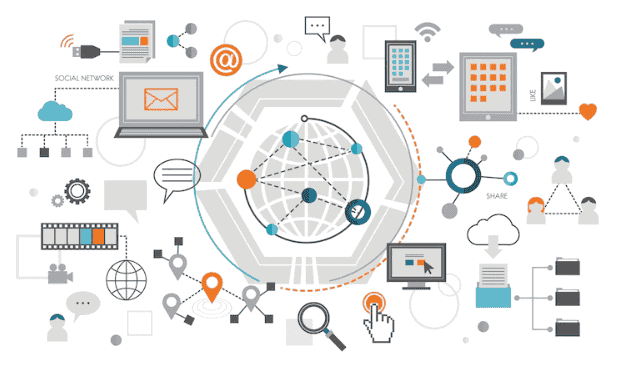So how do you know if JAMB gave you admission? before I answer that question I would love to point out the fact that JAMB does not offer direct admission rather, it is the school you chose that offers you admission and is made available through JAMB Portal.
How Do I Know If JAMB Gave Me Admission?
If you see Accept Admission and Reject Admission on JAMB CAP Portal this simply means you have been offered Provisional Admission by one of the institutions you chose when you registered for JAMB. You should click the Accept or Reject button. Please more here.
Follow the steps below to check your admission
- Step 1: Visit the JAMB portal at Jamb.org.ng/eFacility/
- Step 2: Input your login details
- Step 3: If your login detail was correct, you will successfully login into JAMB Efacility where you can perform series of actions. On your dashboard, locate and click on Check Admission Status
- Step 4: Select Exam Year (for example [wpdts-year] UTME), and input your JAMB registration Number
- Step 5: Cross-check all your detail and click on Check Admission Status
Note:
- If admitted, a page will pop up showing the institution and course you have been admitted to study as well as the duration. If you ACCEPT, you can proceed to print your JAMB Admission Letter
- If you have not been offered admission, you will see “Sorry, No Admission is Given yet”
- If JAMB is processing your admission, you will see “Your Admission is being Processed”