If you want to sell, giveaway or replace your android phone, it is expedient that you remove your Gmail which is the same thing as removing your Google account. If you don’t, your privacy will be at risk to intruders.
Removing the account simply removes it from your phone. It’s like logging out of a Google account. All your data associated with the account will stay on Google servers. You can add the account again on your phone or a different phone. You can also sign in from the web.
There is a difference between deleting your Gmail account and removing your Gmail account. When your delete your Google Account, you are directly removing yourself from all google services that your Gmail is connected to. You will permanently delete your Google Account and all your services and data, like emails and photos
Deleting your Gmail account also means, you’ll lose all the data and content in that account, like emails, files, calendars, and photos. You won’t be able to use Google services where you sign in with that account, like Gmail, Drive, Calendar, or Play.
When you remove Gmail from your phone, you are directly stopping any services associated with that Gmail account on your phone. You can no longer access email, contact and photos with that phone.
How to delete a Gmail account from a Phone
- Open the Settings menu on the Android smartphone or tablet
- Locate Account
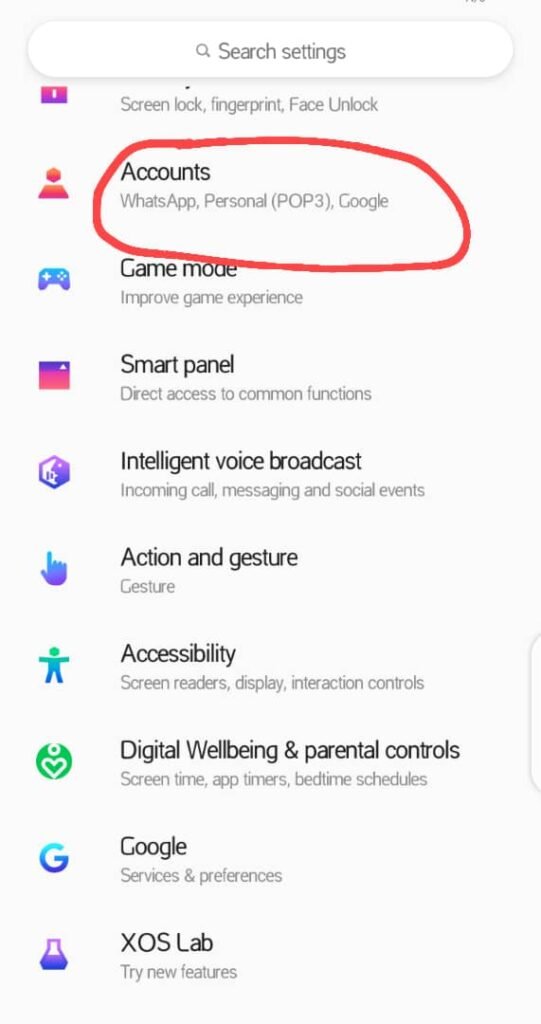
- If you have multiple Gmail, choose the one you want to delete and click on it.
- Next, tap on Remove Account

- You will see a pop. Tap Remove Account
Remember that removing Gmail is the same as removing your Google account from your phone.
